TEMPLETT HELP FAQS
Templett is an online editing platform that allows you to personalise and customise templates for a variety of events and occasions, including weddings, birthdays, and baby showers.
Learn about templett
What is Templett
Templett is an easy-to-use, web-based design platform that allows users to personalise and edit digital templates for invitations, stationery, and other printables
How do I access Templett?
Once you purchase a Templett-compatible template, you will receive an email containing a link to access the template on the Templett platform. Simply click the link, create an account or log in, and start editing your template
Do I need to download any software to use Templett?
No, Templett is a web-based platform and doesn't require any software downloads. You only need a computer or device with internet access and a web browser
What file formats does Templett support?
Templett allows you to download your edited template in various file formats, including JPEG, PNG, and PDF, suitable for printing or sharing digitally
Can I save my progress and continue editing later?
Yes, You can save your work periodically as you edit, allowing you to return later and pick up where you left off.
Before Your Purchase
Can I try out the design before purchasing?
You sure can! Each design as a Demo URL link within it's description for you to try the design free before you buy
Can I use a phone or tablet to edit?
Yes! But, we still think it's easier to edit the templates on a PC
What can I edit?
- Customise wording for any event
- Change fonts
- Adjust text & background colours
- Move and add text boxes to modify text placement
- Upload your own images or photos (JPEG, PNG, or SVG files up to 5MB)
- Modify colour and thickness of the border line and monogram line
What CAN'T I edit?
- Any design-specific imagery, background or graphics on the template ie. florals
- The size and orientation of the template
Need a specific size that's not in the listings? Just contact us and we'll make you a custom template.
Do you have any download or editing limits?
Never! You have lifetime access to your templates
After Your Purchase
I already have a Templett account
Amazing! After purchase, simply head to www.templett.com/design and log in with your email and password, and you will see your new order waiting for you
I already have a Templett account
Amazing! After purchase, simply head to www.templett.com/design and log in with your email and password, and you will see your new order waiting for you
I purchased the wrong design, can I swap it to something else in your shop?
Yes! As long as you have not edited and downloaded your original design, we will happily swap over your order to another design of equal value. Please email us for this request - hello@thesundaecreative.com.au
Note, if you swap to something of lesser value, we do not action a refund of the difference
Troubleshooting
I'm getting the green loading bar of death
Design not saving or loading, and seems like the green bar is stuck? Sign in and out of Templett.
If that doesn't help, check to ensure your browser is up-to-date.
If all else fails, email us at hem hello@thesundaecreative.com.au and we can take a look
Oops! I accidentally deleted my design
Don't stress! It's an easy fix, and we can get it back for you. Just shoot us an email at hem hello@thesundaecreative.com.au
Downloading & Printing
What format should I download my design in?
- PDF is ideal for print shops, with options to save paper, add trim marks or a bleed
- JPEG is useful for printers that only accept JPEG files
- PNG is great for sharing on social media or email
Can I print 2 cards per page?
You sure can! Just download as PDF, select "Save Paper" and your paper size.
The "save paper" option automatically maximises the number of templates on each page to minimise paper use. For instance, two 5 x 7 invitations can be printed on a single page.
Please be aware that selecting this option also enables you to choose the paper size, either US Letter or A4.

Browse & Order
Place your order, and within 10mins you will receive an email from Templett with the link to access your design. If you don't get the email, please check your junk filter.
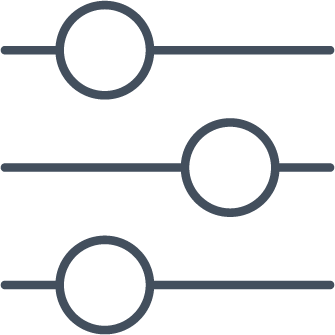
Edit & Save
Start making those changes and don't forget to save your work as you go. You can change fonts, text size, text colour and background colour. You cannot change any artwork or the size of the template.

Download & Print
Once you are happy with your design, simply download to your PC. You will have an option to add bleed, add trim marks and even a Save Paper option too!
Simply take your downloaded file to your local print shop to be printed.






